



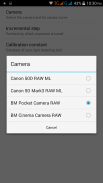




Magic Light Master

توضیحات Magic Light Master
Exposure tool + White Balance meter + Reference = ALL IN ONE
NOTE: This is a pre-release version. Some features don't work. Please test and give your feedback!
Supported cameras are:
- Canon 50D (Magic Lantern RAW video)
- Canon 5D Mark III (Magic Lantern RAW video)
- Blackmagic Pocket Camera
- Blackmagic Cinema Camera
You have heard about ETTR, zone system of exposure and characteristic curves, and want to upgrade your knowledge in how to perfectly expose your footage? This app will upgrade your on-field exposure practice.
Measure the amount of light on your critical subjects in the shot (faces, sky, windows, dark shadows) with a lightmeter, and place all those spots on the characteristic curve for your camera (+ button). Then change the exposure parameters of your camera (EXPO button) so that your key spots are in the normal zone (green dots on the graph), or at least in the low contrast area (yellow dots). Avoid total noise or overexposure (red dots). Experiment with the exposure parameters to get the best result, modifying ISO, aperture f-number, shutter speed and ND filters.
SOON TO COME: ETTR feature.
ابزار قرار گرفتن در معرض + متر تعادل نور سفید + مرجع = ALL IN ONE
توجه: این نسخه قبل از انتشار است. برخی از ویژگی های کار نمی کند. لطفا بررسی کرده و بازخورد خود را!
دوربین های پشتیبانی شده عبارتند از:
- کانن 50D (سحر و جادو فانوس RAW ویدئو)
- کانن 5D Mark III (سحر و جادو فانوس RAW ویدئو)
- Blackmagic به دوربین جیبی
- دوربین Blackmagic سینما
شما در مورد ETTR، سیستم منطقه از منحنی های قرار گرفتن در معرض و مشخصه شنیده می شود، و می خواهید برای ارتقاء دانش خود را در چگونه به کاملا در معرض فیلم خود را؟ این برنامه خود را بر روی میدان عمل قرار گرفتن در معرض ارتقا دهید.
اندازه گیری مقدار نور در مورد موضوعات حساس خود را در شات (چهره، آسمان، پنجره ها، سایه های تاریک) با نور سنج، و تمام این نقاط روی منحنی مشخصه برای دوربین خود را (+ را فشار دهید). سپس پارامترهای نوردهی دوربین خود را (دکمه EXPO) را تغییر دهید به طوری که نقاط کلیدی خود را در منطقه طبیعی (نقطه های سبز در نمودار) هستند، و یا حداقل در منطقه کنتراست کم (نقطه زرد). اجتناب از سر و صدا و یا کل بیش از حد (نقاط قرمز). آزمایش با پارامترهای قرار گرفتن در معرض به دست آوردن بهترین نتیجه، تغییر ISO، دیافراگم F-تعداد، سرعت شاتر و فیلتر ND.
به زودی برای آمدن: از ویژگی های ETTR.
Exposure tool + White Balance meter + Reference = ALL IN ONE
NOTE: This is a pre-release version. Some features don't work. Please test and give your feedback!
Supported cameras are:
- Canon 50D (Magic Lantern RAW video)
- Canon 5D Mark III (Magic Lantern RAW video)
- Blackmagic Pocket Camera
- Blackmagic Cinema Camera
You have heard about ETTR, zone system of exposure and characteristic curves, and want to upgrade your knowledge in how to perfectly expose your footage? This app will upgrade your on-field exposure practice.
Measure the amount of light on your critical subjects in the shot (faces, sky, windows, dark shadows) with a lightmeter, and place all those spots on the characteristic curve for your camera (+ button). Then change the exposure parameters of your camera (EXPO button) so that your key spots are in the normal zone (green dots on the graph), or at least in the low contrast area (yellow dots). Avoid total noise or overexposure (red dots). Experiment with the exposure parameters to get the best result, modifying ISO, aperture f-number, shutter speed and ND filters.
SOON TO COME: ETTR feature.






















